How to Update Your Expected Graduation Term
Undergraduate Students
The university assigns expected graduation terms to all undergraduate students. The system approximates when you will graduate based on your freshman- or transfer-student status when you are admitted. We encourage you to think of the expected graduation term as a "finish line" when you and your advisor are planning your schedule each semester. However, should you need to update your expected graduation term, you may change it by following the steps below.
IMPORTANT: Only students who have earned more than 60 hours can change their Expected Graduation Term.
- Go to Student Central and from your Student Homepage, click the My Academics tab.
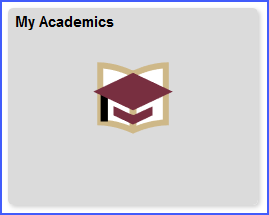
- Click My Academic Summary, and then click the Expected Graduation Term edit button.
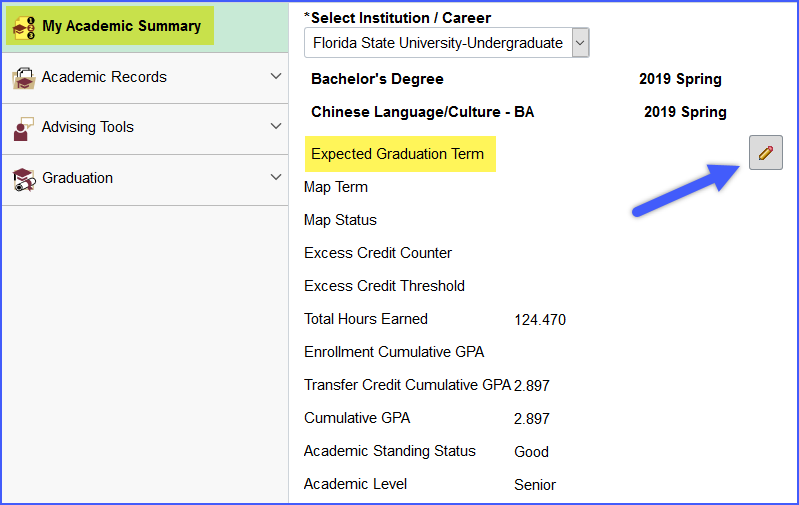
- When the Expected Graduation Date page appears, select the appropriate term from the Expected Graduation Term drop-down menu.
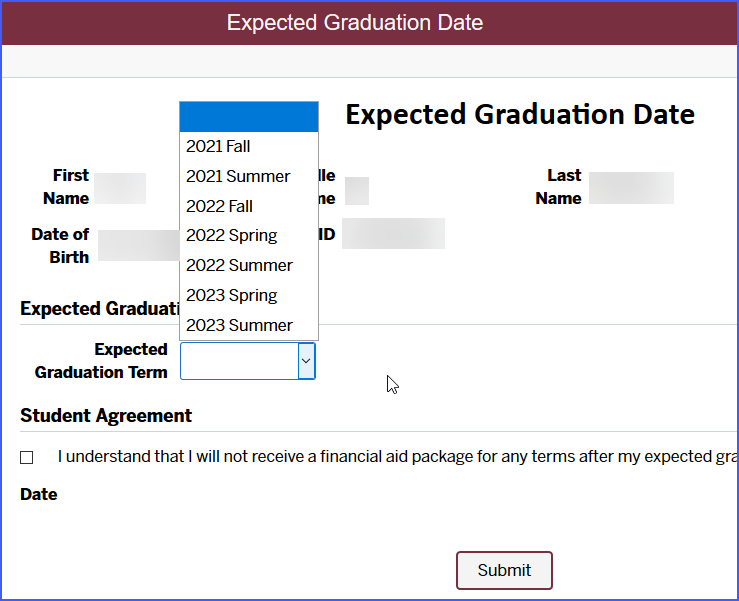
- Select the Student Agreement checkbox, and then click Submit.
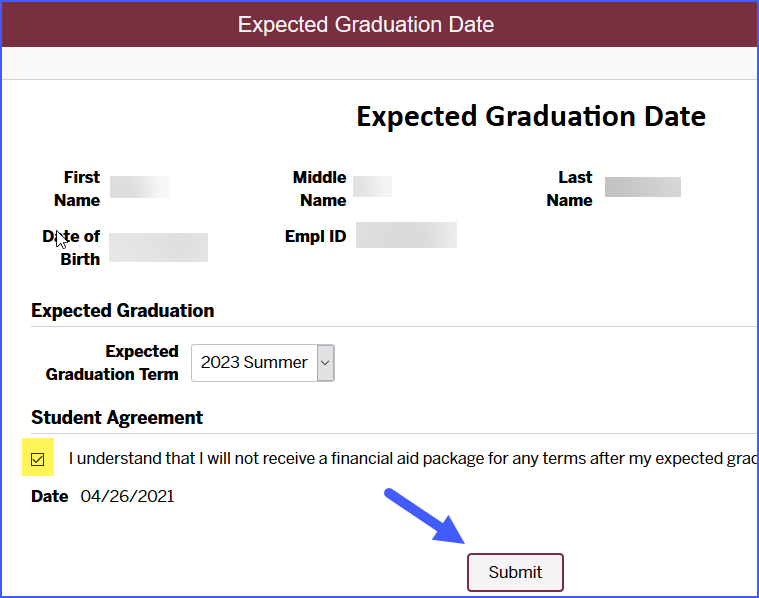
- The Academic Summary page now reflects the newly selected graduation term.
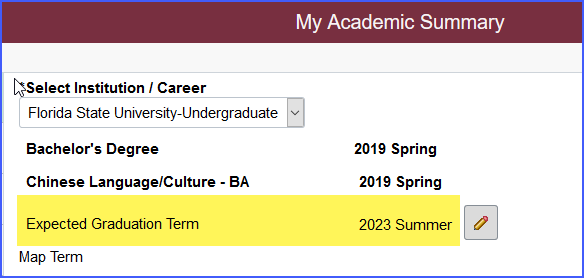
Graduate/Law Students
Expected graduation terms are currently assigned to graduate students based on when they have enough hours to graduate. The term is calculated using earned hours plus any current enrollment. Graduate students cannot currently change their expected graduation term through self-service; however, we will be expanding that access soon. Check back for updates!
Medical Students
Expected graduation terms are assigned by the College of Medicine. Please contact the Division of Student Affairs for assistance.
